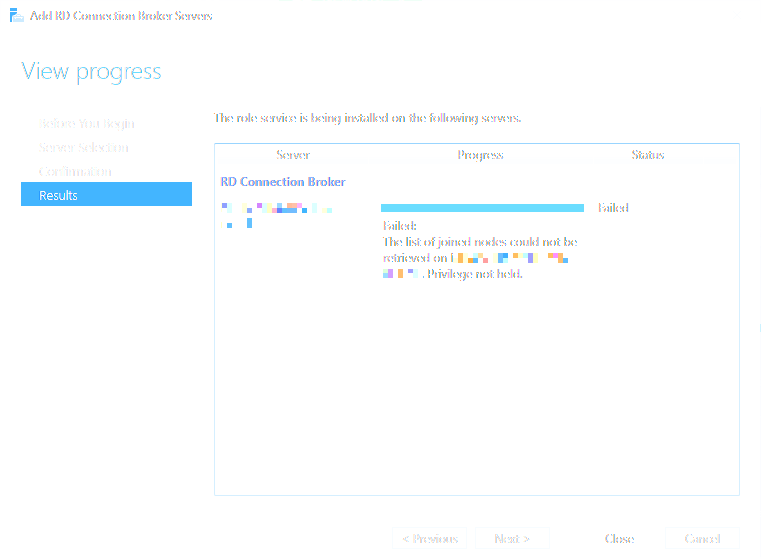hi,
we're suffering from session hosts that produce black screen errors in a RDS 2016 farm.
already connected users can mostly work, all new connections end up with a black screen.
to resolve the error the server has to be restarted.
i can say that
- this error appears after error 1534 (Fehler bei der Profilbenachrichtigung des Ereignisses Delete für Komponente {709E2729-F883-441e-A877-ED3CEFC975E6}. Fehlercode: Das System kann die angegebene Datei nicht finden.) starts appearing in the eventviewer.
- upon checking the registry for this SID i end up at "ProfileNotifyHandler Class app id {E10F6C3A-F1AE-4adc-AA9D-2FE65525666E} inprocserver32, C:\Windows\System32\gameux.dll".
- starting explorer.exe per taskmgr does not open an actual explorer window although the process appears in taskmgr
- tskmgr, eventvwr, cmd can be started without problems
- affected users appear as active in RDS management
- no third party security software is installed
- farm is fully patched
- HKLM\Software\Microsoft\WindowsNT\CurrentVersion\ProfileGUID and ProfileList are ok (no old or .bak entries)
looking forward on how to resolve this without rebooting the server or a permanent fix
thank you
best regards